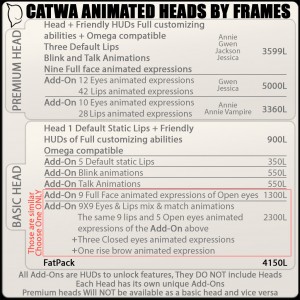(¨*•.¸´•. :: ANIMATED FITTED MESH HEADS :: ¸.•´¸.•*¨)
–CATWA IS TOTALLY NOT RESPONSIBLE FOR PURCHASES MADE WITHOUT READING OR TRYING DEMOS.
-LIVE CHAT SUPPORT:
Copy and paste the following link in local chat, then click it, Join the group & Chat:
secondlife:///app/group/29c5ca14-7e13-fdf0-c531-2507844a1eef/about
-Demo Heads does everything the full version head does, you may get the demo head and try demo appliers at the appliers creators stores.
-Home button on HUDs will take you to appliers stores list link.
-Body Shape Requirements:
You may use any shape, but EYES DEPTH MUST BE ZERO to avoid system lashes issue.
–MUST WEAR MESH EYES [Free brown mesh eyes included, I also like to use Ikon mesh eyes], Watch video for Tips to fit mesh eyes:
Mesh Body Fitting [Female Heads]:
[Mesh body can be purchased from other stores it is not included in heads packs]
-Best fitting mesh bodies are Belleza, & Maitreya, as they have a nice alpha neck fix extension. Make sure your body fat value matches the neck size on the head’s Main HUD also matches the neck size on the body’s HUD. Slink, TMP, and SL system body can work too but you might need to enable the neck fix of the head, Without a neck-fix you might look like you have 2 skintones with some windlight settings . For TMP body use stylemode HUD-modify-retrofit. However, neck fix coming from a mesh body looks prettier than when it is coming from the head.
-Must wear Head & body skin appliers from the same skin store same skin tone for best neck color matching.
Mesh Body Fitting [Male Heads]:
[Mesh body can be purchased from other stores it is not included in heads packs]
-Slink, Adam, Signature & System body Users:
All of those bodies will fit 100% but you might need to enable the neck fix of the head for some windlights/graphics settings. However, neck fix coming from a mesh body looks prettier than when it is coming from the head. Choose neck option from the Main HUD. For Signature Body choose default neck and turn off neckfix from Main HUD second tab.
– TMP body Users:
Use stylemode HUD, click modify, click retrofit.
-Niramyth body Users:
Niramyth body was NOT designed to fit our system avatars neck, Thats why the head will NOT fit this body perfectly! WARNING! If you want to use Niramyth, better wear mesh hair to hide the back of the head, and of course TRY demo and watch my video to make sure the fit is acceptable for your taste! Niramyth folder contains [SL Head Matching] a neck blend that must be worn with the head. WARNING! Hairbase Layer 1 is NOT designed to go with Niramyth neck-size, please use hairbase layer 2 only with this body.
-Hair Alpha Glitch Possible Solutions [Watch Video]
-Catwa Head users GIFT is available at main store:
-The head is Not modifiable, but you may stretch it by editing your shape [head stretch, head length], other sliders are locked by second life.
-The head has double layers, the inside layer is for skin to be applied, the skin can have hairbase on it and can be bald, also it can have eyebrows or can be browless. Just like the SL normal skins, means you can never clean/remove the hairbase or brows if there were made directly on the skin layer.
-The second layer which covers the skin [Covers the whole head] is a makeup layer. Which is divided into areas. lipstick area, blush area, brows area, eyes makeup area, neck tattoo area, and hairbase area.
-ONLY male heads have 2 hairbase layers, Layer 1 which is best for hairbase textures [WARNING! Layer 1 is NOT designed to go with Niramyth neck-size], and layer 2 which is best for facial hair and tattoos. To be able to wear 2 alpha textures on both layers without alpha glitch, your graphics settings must not be less that the following settings:
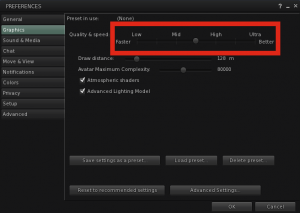
-The head’s skin and makeup areas can be textured by using Appliers created and sold by third party creators. Appliers purchased from other creators can be for hairbase, skin, lipstick, brows, eyes makeup, blush, neck tattoo, teeth, and lashes.
-Each makeup area can have one applier at a time. If you apply another applier on same makeup area, it will take off the previous one and apply the second one. To remove click the clear button on the HUD for that makeup area.
-Appliers creators are totally free to apply their makeups on one or more makeup areas. Example: If the appliers creator wanted to make wider lipstick that goes out of the mesh lipstick area, they may apply the lipstick on the blush layer too, that means if you apply another blush layer after applying this lipstick, it will take off part of the lipstick. Same for the eyes makeup. They may apply on the eyes makeup area and brows area together. Might also use blush area for the same eyes makeup if it was too wide. So always try demos or ask the creator before purchase.
-Appliers created for any CATWA HEAD. Will work for ALL CATWA HEADs including future heads releases too. They will for sure look different depending on the face shape as not all heads look the same. Male HEAD’s hairbase, blush and brows will be different than female heads. As they will be divided differently, You may need to try appliers demos or ask applier creator for item’s info if it suits both before purchase.
-All omega appliers will work, please purchase omega Catwa relay here.
-Simple lashes UV is provided in a free developers kit and can be created simply to have a unique lashes too.
-Same with the teeth UV.
-Three HUDs included, mini HUD, main HUD, and teeth neck hair HUD.
-Mini HUD can be worn to walk around everywhere in second life because it doesn’t have re-texturing buttons which makes it lag FREE.
-Main HUD and Hair.Teeth.Neck HUD both have many save slots, you can save your favorite appliers on them.
-Main HUD and Hair.Teeth.Neck HUD both could be very laggy if you have saved many appliers on the save slots buttons. I would strongly suggest you to wear them only when dressing up then detach them and use the Mini HUD. Minimizing them will not do any difference.
-All of the head textures can be tinted via HUDs, Also all layers have Shininess enabled and can be controlled and tinted via HUDs. Watch shine tutorial video:
-All of the layers have mask/blend alpha mode switch buttons. Which can be very useful to fix alpha glitch issues.
-Rigged light mesh brain is attached to the head, can be seen when camming inside the head.
-Optional rigged mesh thoughts is included. Can be worn and seen inside of the brain. Full permissions thoughts bulb texture is included. You can save it on your pc, write your thoughts on it, then upload it to SL again to re-texture the mesh thoughts. Setup instructions included inside the info note-card inside the head packs.
-Five teeth textures included, normal tooth, gap tooth, chipped tooth, toothless, toothless and tongueless.
-You can apply your own textures on all of the head parts. Every layer has its own apply your own texture button except the skin layer.
-Materials are included for all layers and can be controlled by main HUD. Shininess effect can be tinted for each layer too.
-Show/hide buttons for ears, right head side, and left head side.
-Talk animations when typing in local chat.
-Typing triggers in local chat to play gestures which can make the head animate. Click the (?) button beside gestures in the HUD to know all of the triggers.
-On/off buttons for talk animations and gestures.
-Nine animated expressions included, activate any animations mood by clicking the emoji buttons. When an emoji is activated, the animation will play every few seconds. To de-activate the mood press the same emoji again.
-Pause button can be used to stop the animation and take a selfie picture doing that expression.
-Four static eyes states pause buttons. however, when enabeling any of them then playing an expression. the eyes will be opened again as the whole face is animated together including the eyes.
-Three default lips states for premium heads, 6 of them for basic heads.
-Reset button which can be very useful is included in hud except the mini hud. click the (?) button beside the reset button to know what is does exactly.
-Delete all scripts button on the animations HUD.
CATWA HUDs correct positions on your screen:
Always make sure your HUDs are not blocking each other by placing them at the correct positions. The correct positions are as follows:
-Main HUD:
Can be any where [This HUD can be laggy please detach after styling, Do Not minimize]
-Animations and Mini HUDs:
Keep on upper edges of your screen, it can be on your right, left or center upper [Can be attached for as long as you like, it is Lag Free]
-Hair.Teeth.Neck HUD:
Keep on upper right corner [Lag Free]
-Activator HUD:
Can be any where [Lag Free]
Female Head Skins:
-My GIFT skins now come in 8 skin tones, and some brows colors for each [All on skin layer, Not for brows layer], they are:
Milk tone comes in 5 brows colors
Champ tone comes in 5 brows colors
Honey tone comes in 5 brows colors
Toffee tone comes in 5 brows colors
Mocha tone comes in 5 brows colors
Brownie tone comes in 4 brows colors
Ebony tone comes in 3 brows colors
Onyx tone comes in 3 brows colors
All of my skin tones match TheSkinnery Perfectly, you can purchase matching body appliers from their store.
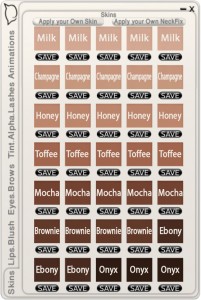
Male Head Skins:
-My GIFT skins now come in 11 skin tones, and some brows colors and browless option for each [few more tintable brows on brows layer], the skins are:
T0 tone comes in 2 brows colors and Without Brows
T1 tone comes in 2 brows colors and Without Brows
T2 tone comes in 2 brows colors and Without Brows
T3 tone comes in 2 brows colors and Without Brows
T4 tone comes in 2 brows colors and Without Brows
T5 tone comes in 2 brows colors and Without Brows
T6 tone comes in 2 brows colors and Without Brows
T7 tone comes in 2 brows colors and Without Brows
[Those 8 skin tones are matching Clef De Peau Perfectly, you can purchase matching male body appliers from their store]
Niramyth Enzo Light tone come in black brows, browless, and brows with shaved hairbase
Niramyth Enzo Medium tone come in black brows, browless, and brows with shaved hairbase
Niramyth Smith Light tone come in black brows, browless, and brows with shaved hairbase

-Catwa Social media links on all HUDs.